Basic platform components
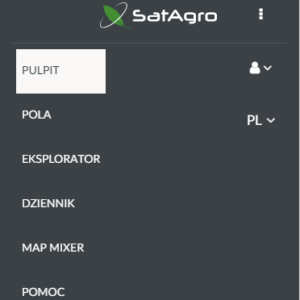
After logging in, you can navigate between different parts of our platform by clicking on the menu bar at the top of the browser. Each part holds different information about your farm. Dashboard This is the first place you will see after logging in. The Dashboard displays basic information about your account along with a schedule of upcoming satellite fly-overs and let’s you add new data (fields, alarms, events). Fields The Fields tab is where you can find a list of all fields you’ve added to your account, along with a number of satellite indices and weather characteristics. When you…
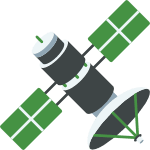
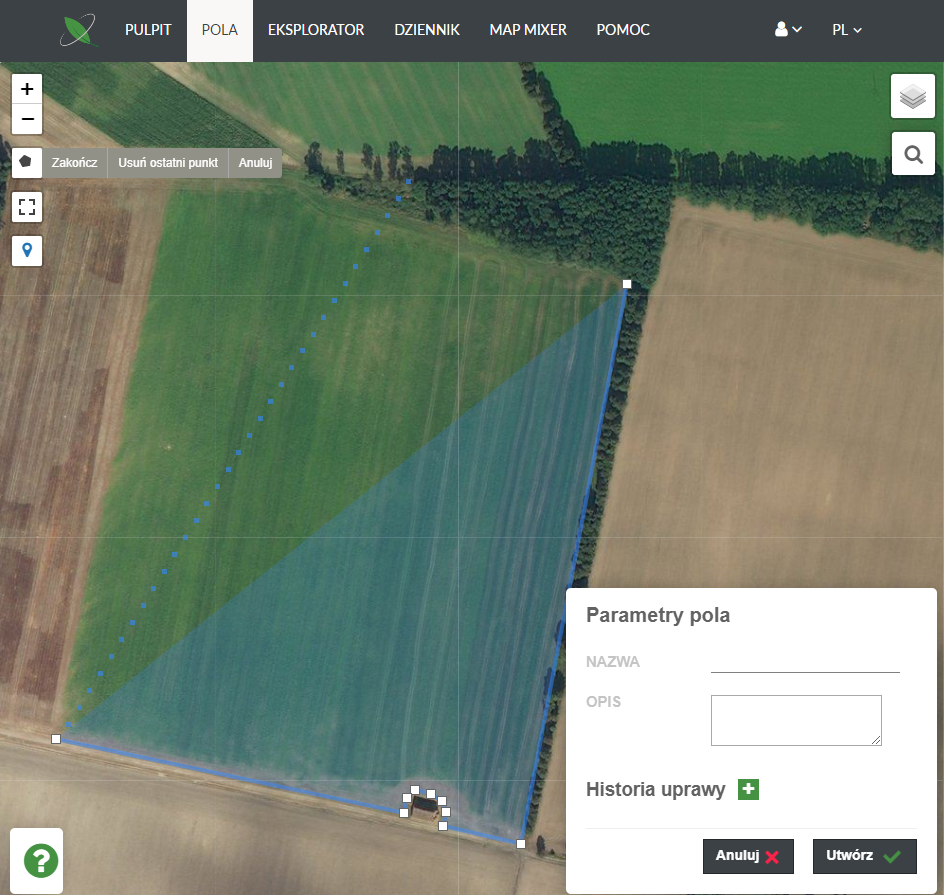
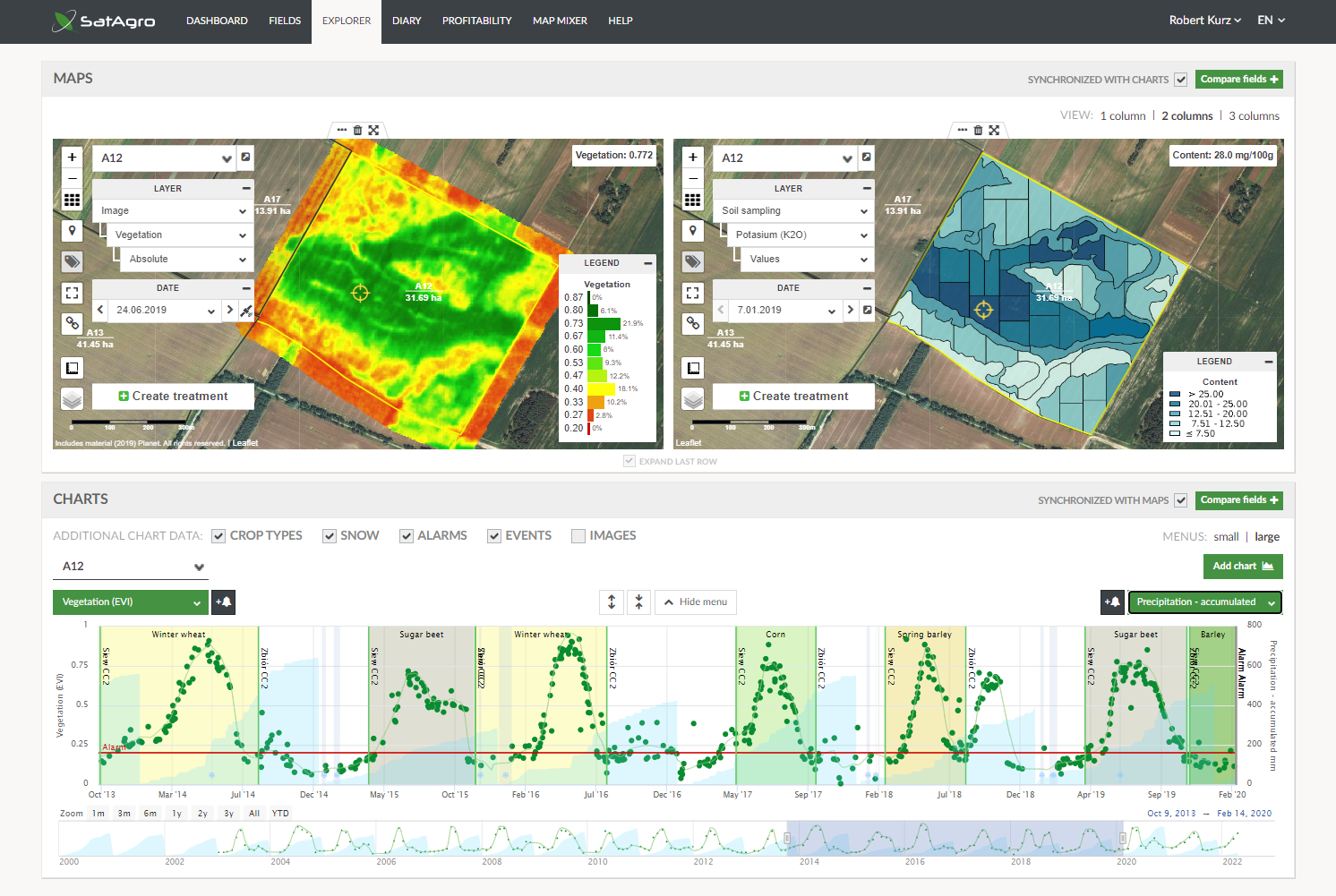


 Platform
Platform