11/04/2019
After logging in, you can navigate between different parts of our platform by clicking on the menu bar at the top of the browser. Each part holds different information about your farm.
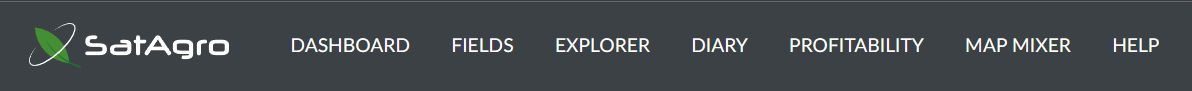
Dashboard
This is the first place you will see after logging in. The Dashboard displays basic information about your account along with a schedule of upcoming satellite fly-overs and let’s you add new data (fields, alarms, events).
Fields
The Fields tab is where you can find a list of all fields you’ve added to your account, along with a number of satellite indices and weather characteristics. When you click on a row in the list, the platform takes you to a more detailed view of that field. Here, you can modify the field’s crop history and export its data.
Explorer
The most important tab on the SatAgro platform. The Explorer lets you browse data acquired by satellites as well as other data integrated with your account, such as digital terrain models and soil quality maps. You can also inspect timeseries of key variables (e.g. weather data) on the charts at the bottom of the page.
Diary
The Events tab provides our users with a simple overview of actions performed on their field, such as fertilizer applications, harvest etc. After you enter a new event you can access it through this tab, as well as see it marked on the chart, where it’s impact on your crop can be easily seen. The Diary is where you also can access the Alarm creation view as well as VRA.
My profile
Your account details can be accessed by clicking on your username at the far right of the navigation bar. You can change your plan or check the terms and conditions of use.
 Platform
Platform