What types of data should I use?
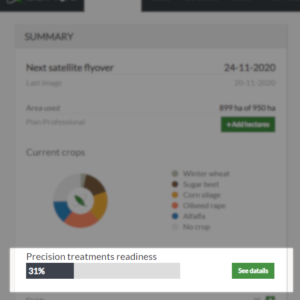
SatAgro will help you to see to what extent your farm is ready to implement precision treatments, as well as what data sets are uploaded for each field. Modern technologies allow you to get a lot of information about our fields – their soil conditions, field condition, yielding. However, four categories of information are particularly important for introducing precision farming techniques to your farm: satellite monitoring, soil sampling results, field management zones, crop history. In the Dashboard tab, you will find a section called “Precision treatment readiness”. This progress bar shows how much of the data you have already integrated…
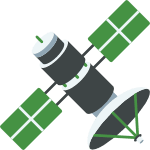
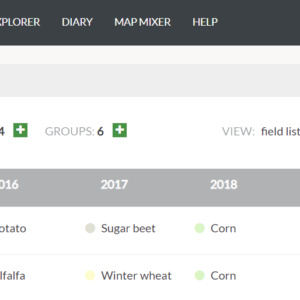
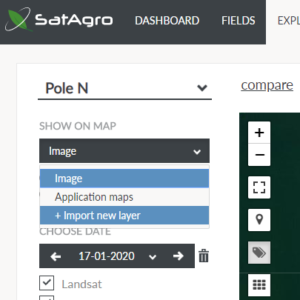
 Platform
Platform