02/05/2020
If you have your own farm data, e.g. yield maps or soil and agricultural maps, we can upload them into the system for you. User data can then be displayed in the “Explorer” and in some cases transformed into precision treatments.
To upload data, go to “Explorer”. In the upper left corner, from the “Show on map” list, select “Import new layer”.
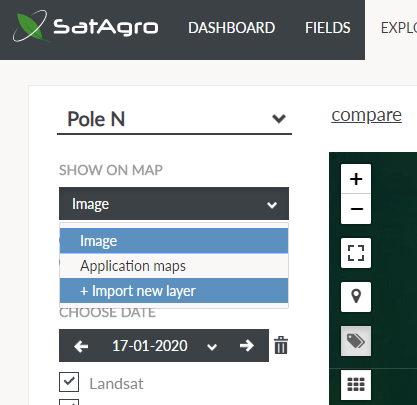
You will now see a window in which you can select the type of data you want to upload, e.g. yield maps. This is to make the process easier for the employees integrating your data into SatAgro.
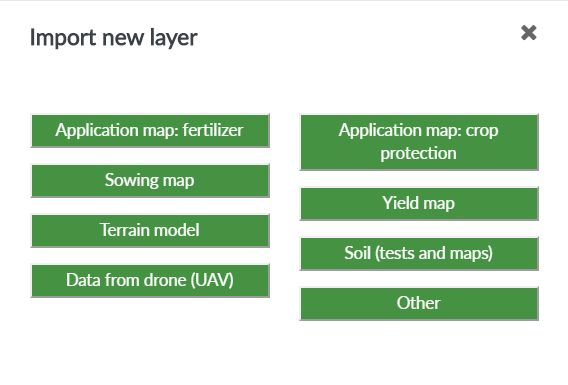
After selecting one of the categories or the item “Other”, a window will appear to which you can drag your data. Within about one working day the data should be available in your account, in the “Explorer” > “Show on map” > “Yield map”
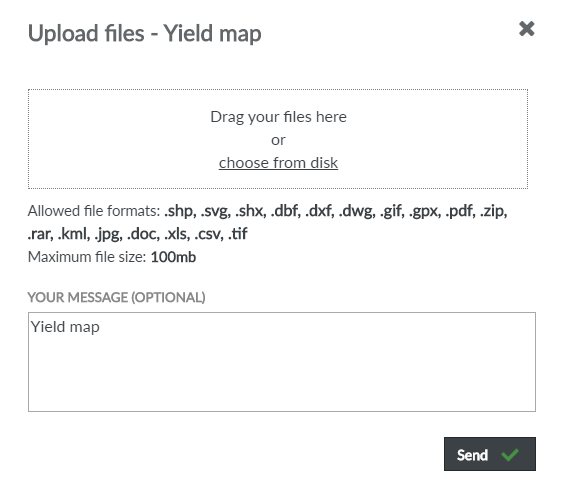
 Platform
Platform