05/27/2025
The SatAgro application allows you to integrate weather data from Cordulus stations.
This enables more accurate monitoring of weather conditions on your farm. Based on the monitored parameters and derived indicators, you will also be able to set up custom alerts that notify you when selected thresholds are exceeded.
This guide provides step-by-step instructions on how to connect a Cordulus station to your SatAgro account.
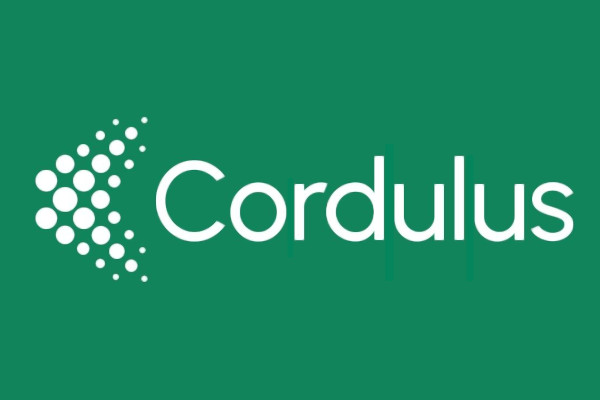
Obtaining an API Key for Your Station
To obtain an API key that allows the SatAgro application to access data from your Cordulus stations, you need to contact Cordulus technical support directly and request the generation of such a key.
You can use the following message template when reaching out:
Hi,
I’d like to kindly ask for an API key so I can connect my weather station to the SatAgro app. My account is PODAJ TWOJE KONTO CORDULUS.
Thanks and best regards,
Once you receive a response with the API key for your stations, you’ll be able to complete the integration process in SatAgro.
Adding your key in SatAgro
After receiving your API key, you will need to pass it to SatAgro application. This way, our application will be able to use it to download data from your Cordulus stations. To add the key in SatAgro, go to your user profile page and in the Integrations panel select the option Add station key next to the available integration for Cordulus stations.
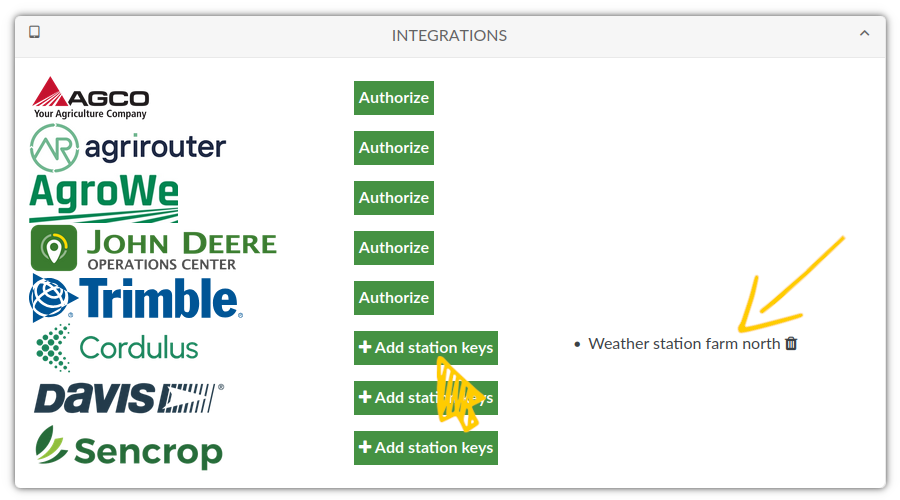
After pressing the Add Station Keys button, a panel for authorisation of the SatAgro application will appear where you have to paste the acquired key in the corresponding text field:
- In the API Key field, you can enter any text identifying the key (e.g. Station near Home).
- In the API Secret field, enter the obtained station API key.
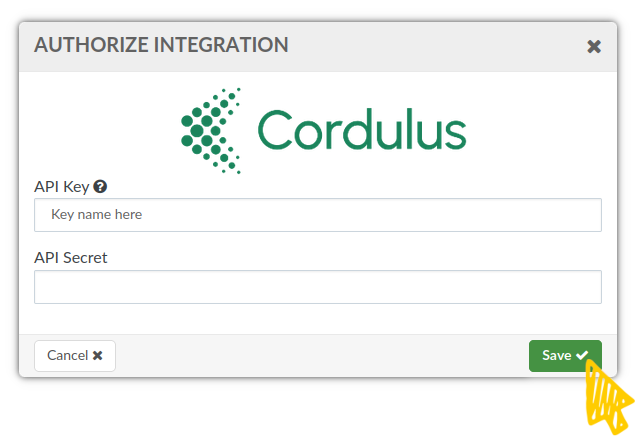
After correct authorisation, the added key will appear on the right-hand side of the panel. You can delete it at any time afterwards. At the same time, our system will start to process the available stations and their data will be automatically assigned to your fields in SatAgro.
 Platform
Platform